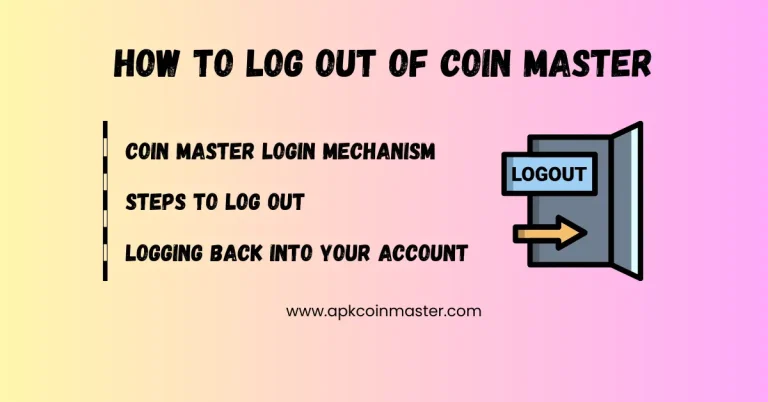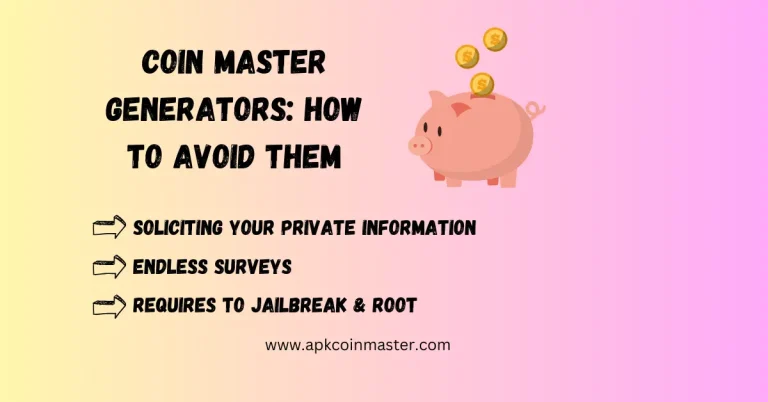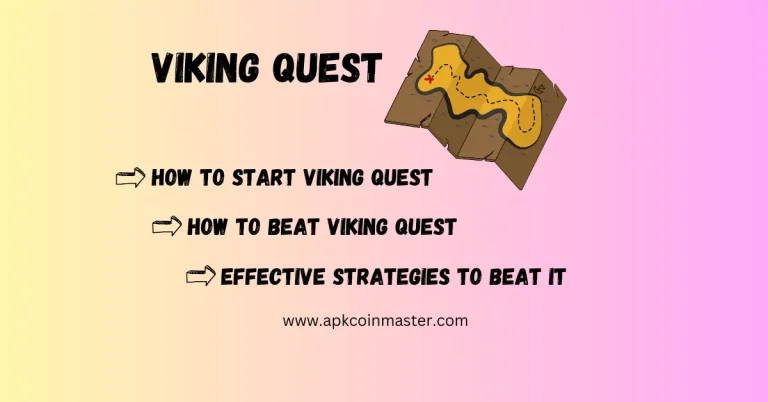How to Join a Team on Coin Master

If you’re looking for how to join a team on Coin Master? You are at the right place. Before 2021, Coin Master was all about creating new rivals and attacking others’ villages for loot. But in the recent major update, they introduced Teams.
This Team feature allows groups of up to 40 players to collaborate. These players can share tips and tricks with each other and can make new strategies together.
Benefits of Joining a Team
Being part of a team opens up a variety of new possibilities you can do in the game. First benefit is that you can chat with your teammates and make new strategies with them.
Secondly you can request free spins and also some specific cards from them. Also you can exchange your unwanted cards with your teammates. This will help you in completing your cards collection and earn various bonuses.
Third, if you’re working as a team, your game progress speed will increase significantly. You will pass through the village levels very quickly.
So, now you know all the benefits of joining a team on Coin Master. Also you can read How to Block Someone on Coin Master?
How to Join a Team on Coin Master?
Joining a team on Coin Master is one of the greatest features of the game. It is just wonderful that you can join a team of your choice and play with friends and other players from around the globe.
You just have to make sure one thing, your village is at level 10. It is because you need to reach this level requirement for being able to access the “Teams” option.
It is very easy to join a team in Coin Master. Also it is the greatest way to connect with your friends and other players. Work together and achieve some goals to be the greatest Coin Master!
Here is the stepwise guide on how to join a team on Coin Master?
Conclusion
That was the complete guide on how to join a team on Coin Master. If you’re in the right team, you will progress very quickly. So, join a team of your choice and enjoy the benefits of joining a team.
Also you can download Coin Master Mod Apk to play with unlimited free spins and coins.