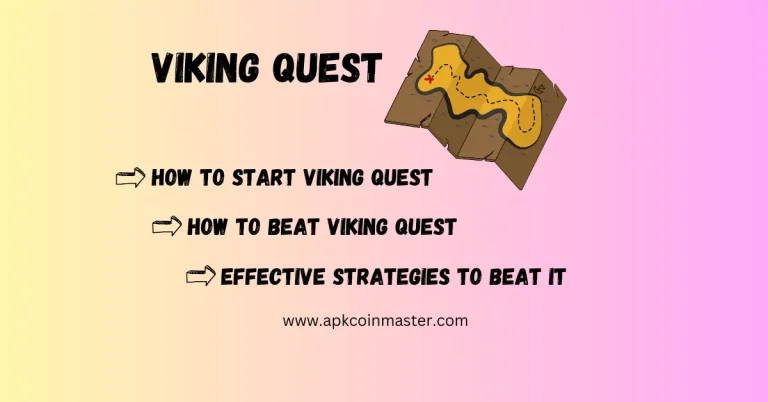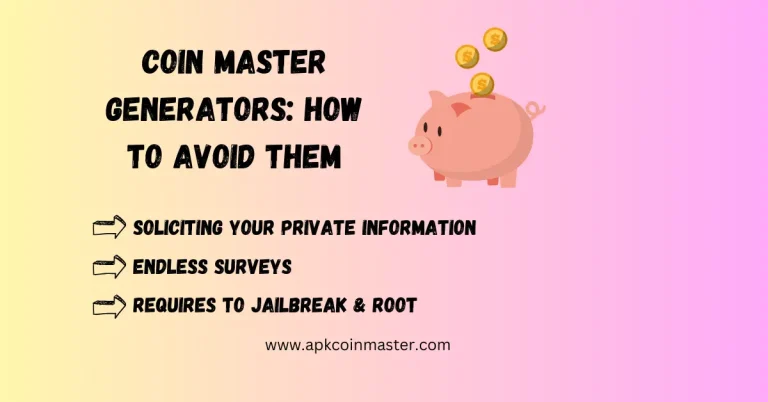How to Log Out of Coin Master? An Easy Guide

Coin Master is a popular mobile game that combines slot machine mechanics with village building and live multiplayer battles. While it offers hours of entertainment, there may be times when you want to log out of the game, whether to switch accounts, troubleshoot issues, or take a break for some rest.
Logging out of Coin Master isn’t as simple as you are expecting. It will be tough if your game is primarily linked to your Facebook account or email. This guide will walk you through the steps to log out of Coin Master and provide additional tips for managing your game account effectively.
Also you can check out How to block someone on Coin Master. If you’re interested in playing Coin Master with unlimited spins and coins, you can just download it.
Login Mechanism of Coin Master
Before diving into the logout process, it’s crucial to understand how Coin Master links to your account. Coin Master typically connects through:
- Facebook Account: Most players link their Coin Master game to their Facebook account. This allows them to save their progress, invite friends, and engage in social features like gifting spins and coins.
- Email or Google Account: Some users opt to connect via an email address or a Google account. This method also helps in saving progress and ensures you can restore your game on a new device.
Why Log Out of Coin Master?
There are several reasons you might want to log out of Coin Master:
- Switching Accounts: You might want to switch from one account to another, especially if multiple people use the same device.
- Troubleshooting: Logging out can sometimes resolve issues like game crashes, glitches, or synchronization problems.
- Privacy: If you’re using a shared device, logging out can help protect your game progress and personal information.
- Taking a Break: Logging out can be a mental cue to take a break and reduce screen time.
Steps to Log Out of Coin Master
Logging Out of a Facebook-Linked Account
If your Coin Master account is linked to Facebook, you can log out by disconnecting the app from your Facebook settings:
- Open the Facebook App: Launch the Facebook app on your device.
- Access Settings: Tap on the menu icon, which usually looks like three horizontal lines. Scroll down and select “Settings & Privacy,” then tap “Settings.”
- Manage Apps: In the “Security” section, find and tap on “Apps and Websites.”
- Find Coin Master: Under the “Active” tab, look for “Coin Master” and select it.
- Remove App: Tap “Remove” to disconnect Coin Master from your Facebook account. This action logs you out of Coin Master.
- Confirm: You may need to confirm the removal. Follow any additional prompts to complete the process.
Logging Out of an Email or Google-Linked Account
If you connected Coin Master using an email or Google account, follow these steps:
1- Clear App Data (Android):
- Go to your device’s “Settings.”
- Navigate to “Apps” or “Application Manager.”
- Find and select “Coin Master.”
- Tap on “Storage” and then “Clear Data.”
2- Uninstall and Reinstall (iOS)
- Tap and hold the Coin Master app icon.
- Select “Remove App” and then “Delete App.”
- Reinstall Coin Master from the App Store.
Both methods will effectively log you out by removing local data, requiring you to log in again.
Logging Back into Coin Master
Once logged out, you can log back into Coin Master by:
- Reconnecting to Facebook: Open Coin Master and select the option to log in with Facebook. Follow the prompts to authorize access.
- Using Email or Google Account: Launch Coin Master and choose to log in with your email or Google account. Enter your credentials to access your game progress.
Tips to Manage Your Coin Master Account
Conclusion
Logging out of Coin Master can be a simple yet effective way to manage your gaming experience, whether you’re switching accounts, troubleshooting, or just taking a break. By following the steps outlined in this guide, you can easily log out and back in as needed.
Always remember to secure your accounts and backup your progress to avoid losing any hard-earned achievements in the game. With these tips, you can enjoy Coin Master responsibly and make the most of your gaming experience.
In case you have any question in your mind related to Coin Master log out, you can leave a comment below.