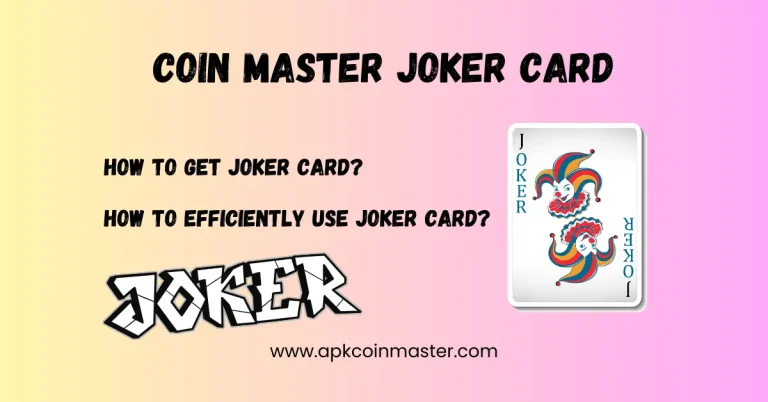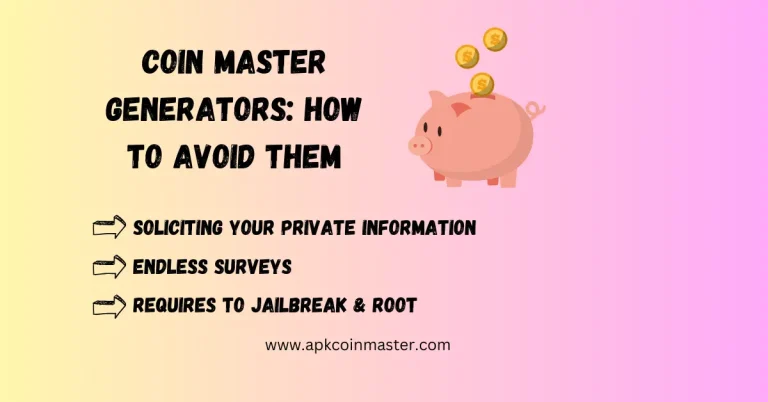How To Block Someone On Coin Master

Have you been annoyed with raid after raid on your village and want to know how to block someone on Coin Master? Some raiders are so relentless that dealing with them can be frustrating. Unfortunately there is no direct method to block them in Coin Master.
But there are many effective methods to get off these attackers. In this article, we will discuss some most effective and popular strategies to protect your village.
Remove Attacker From Facebook
Most of the time you spin the wheel and and on Attack, you get a chance to raid a random village. You get a chance to raid a friend’s village mostly. But also there is a little chance that you’ll attack a random person around the globe.
If someone attacked you recently, you can take revenge from the raider by pressing the “Revenge” button on your screen. Sometimes, some players spam a single player by continuously attacking on a single player.
If you attacked your Facebook friend in recent days, you may find that your friend uses his free spins trying to attack you. Another way to reduce the raids count is to remove the most aggressive and skillful player from your Facebook friends list.
Beware of the awkward conversation if the person you’re unfriending is your real world friend. To overcome this, we recommend you to play on a burner Facebook account. It is a shadow profile made for Coin Master.
Also you can read, How to Add Friends on Coin Master? You will get a complete guide on adding friends in the game.
Enter Ghost Mode
It is very simple to become invisible in Coin Master. This is another way how to block someone on Coin Master? You just need to disconnect your Facebook account from your Coin Master account. By doing this, you would not be randomly selected as a focused target of raid.
How To Enter Ghost Mode?
This is the guide to enter Ghost Mode in Coin Master.
Finally, your Coin Master profile is no longer linked to your Facebook account. There is a drawback, you would not be able to enjoy some features. You will not receive any free spins and other bonus gifts from your friends. And your name will no longer be available in the Coin Master leaderboards.
Use Shields & Rhino
Shields
Shields are used to protect your village from raiders. Basically, these are the defensive items. These Shields are very important to protect your village and keep it up.
There is only one way to get Shields. You can get them from Slot Machine by doing some free spins. You cannot stock the Shields at once. But the number Shields you can hold at once can be increased at higher village levels. Means you will have some better defence at higher levels in Coin Master.
Rhino
The second thing is the Rhino pet. It is the defensive pet in your pets collection. Rhino works like a strong shield, deflecting attacks and protecting your village.
But Rhino is not guaranteed to block raids every time. When the Rhino is freshly hatched, there is a 10% chance of blocking attack. This odd will get maximum to 70%.
In this section, we have discussed all about Shields and Rhino. If you use both of these at same time, your village will become impenetrable. So don’t waste shields and activate Rhino at the best time according to you. Your resources will be kept protected by both of these defensive items.
For information about Rhino and Shields, visit our main page. You will get information about other pets too and other other slot machine outcomes. Also you can download the Coin Master MOD APK from there if you want to play with unlimited spins and coins.
Conclusion
Here in this article, we have discussed all the ways to block other players from attacking you. We have discussed all aspects like using Shields, Rhino and unlinking Facebook from Coin Master profile.
Moreover, if you have any query related to How to Block Someone on Coin Master, leave a comment below.