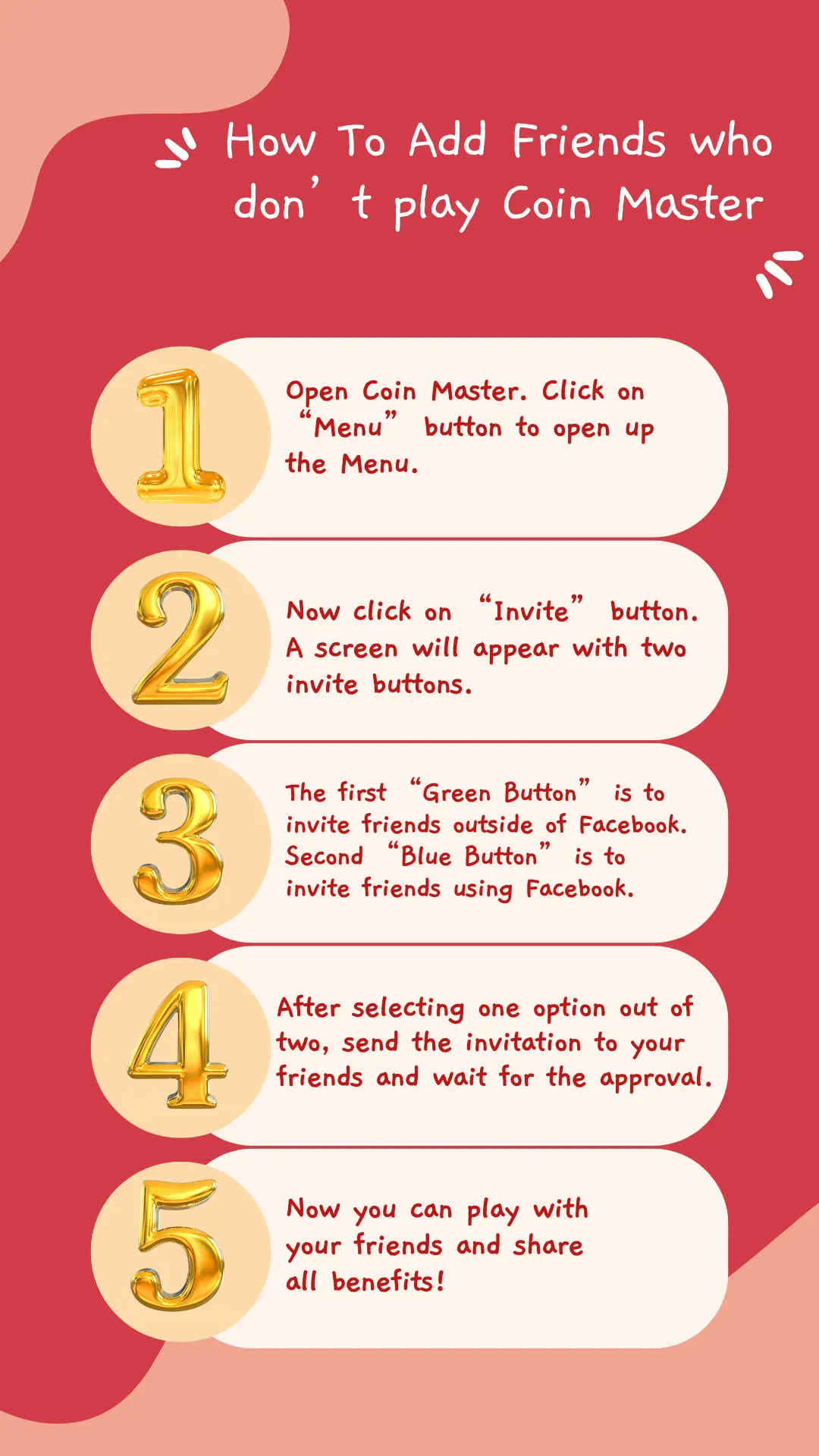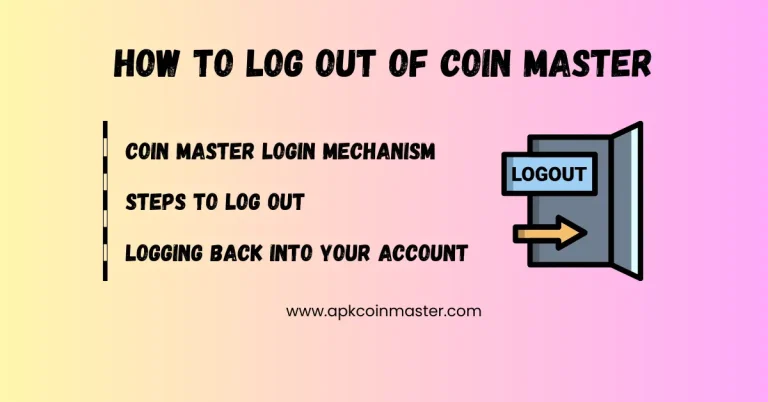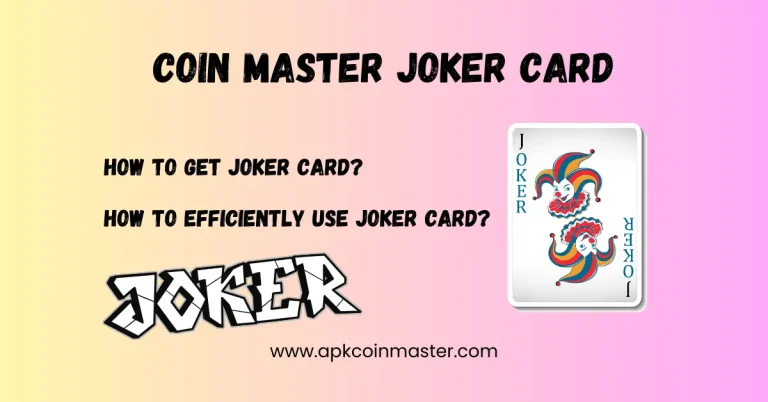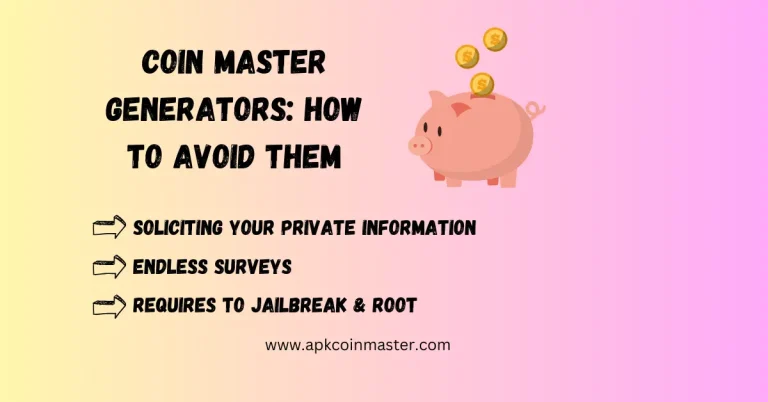How to Add Friends on Coin Master

Coin Master is always better with friends to play! Here in this article you will get to know how to add friends on Coin Master. So you can get some extra bonuses and free spins.
To enjoy the multiplayer aspects of Coin Master in a great way, you need to know how to add friends on Coin Master. Some multiplayer aspects are like raiding villages and competing on the leaderboard.
You can send an invitation to play to your friends. Once a friend accepts your request to play, you will receive multiple bonuses like free spins and coins. Also some additional rewards will be presented to you. Not just this, you will get some points on the leaderboard. Let’s get deep into how to add new friends and make some gains from them!
If you are looking for some Coin Master free cards, you can stay with us to get updates of every new release.
How to Add Friends on Coin Master?
You will enjoy more and your gaming experience will enhance by playing with friends. It is simple to add friends to play with you. The only thing to make sure is that you are connected to your Facebook account. Here is the guide to follow.
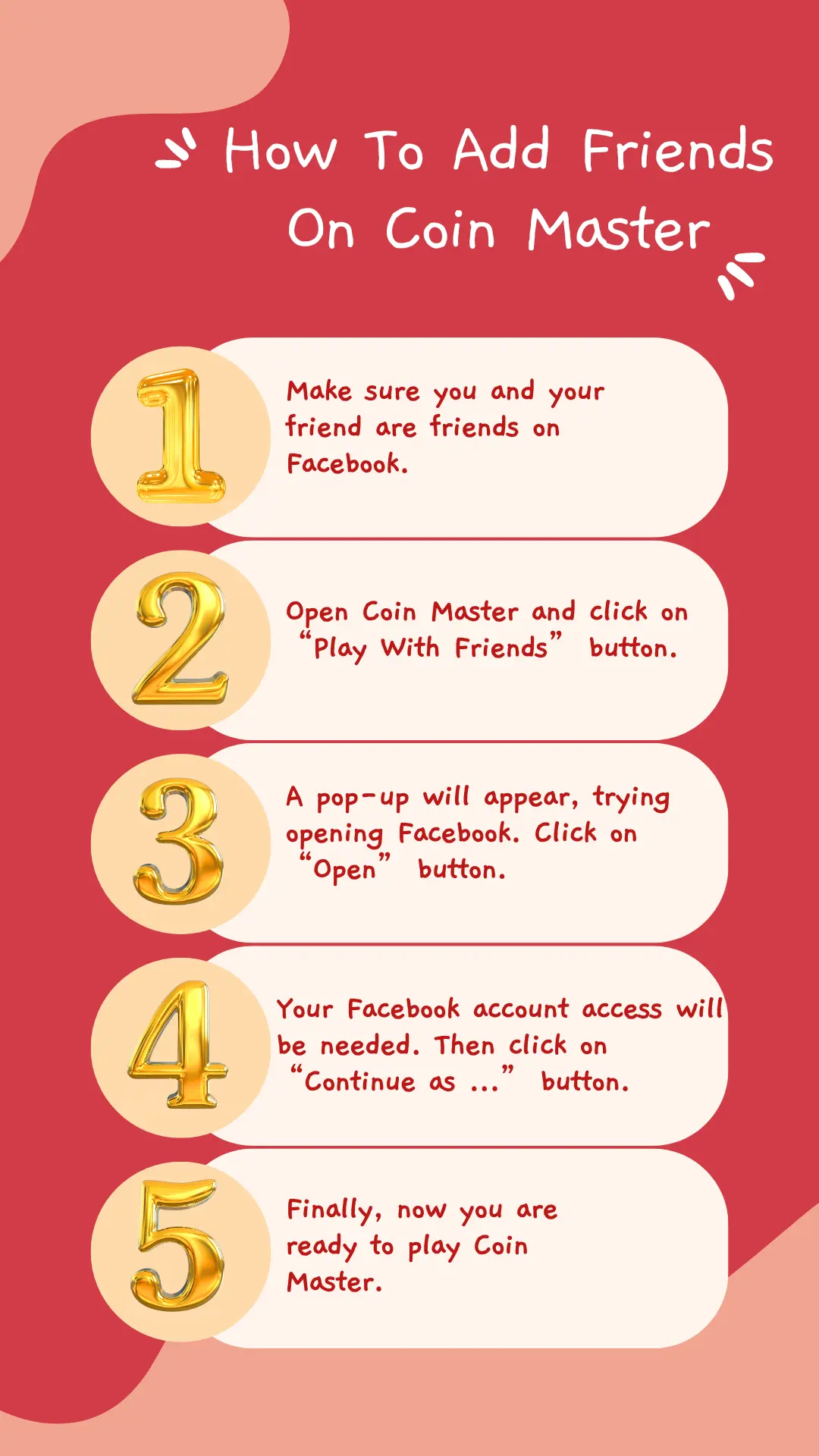
How to Add Friends who don’t Play Coin Master?
Above guide was for inviting those friends who already play Coin Master. This is the guide for adding those friends who don’t play Coin Master. Just make sure that your Facebook account is connected to your Coin Master account. Here is the guide to follow.